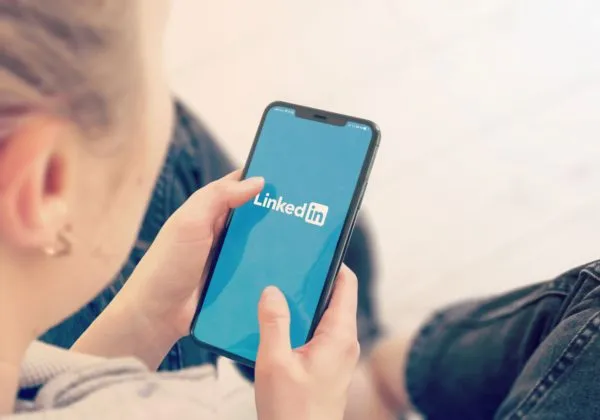Do you have friends that are constantly getting messages from recruiters on LinkedIn asking them if they are interested in the job they are working on?
If you want to be found by a recruiter on LinkedIn, there are a few things you need to know.
How a Recruiter Finds you on LinkedIn
First, let me show you what a recruiter sees when they open LinkedIn and start a search:

As you can see, they can sort by all kinds of different things to narrow down the pool of candidates until they find a select few they want to interview.
Your Job Title on LinkedIn
The first thing a recruiter will most likely do is sort by job title. This is an easy way to evaluate who is on LinkedIn and working in the job they are looking for.
Important Tip: The recruiter can sort by both past and current job titles. If you are not in the job right now, make sure you have past jobs listed that the recruiter can pull from.
They can sort by all types of titles and they may use variations of the same title to make sure they are not missing anyone.
Say for example, a recruiter is looking for a Registered Nurse. They can type that in first and then also add similar titles like Trauma Nurse, Medical Surgical Nurse, Orthopedic Nurse, etc…
Your Skills and Assessments on LinkedIn
The second thing the recruiter will most likely do is sort by keywords and assessments. This weeds out anyone that has the job title they want but not the skills they want.
This is a super important section and one you should spend the most time on getting right.
Take our Registered Nurse example. If I were looking for an RN, I would search for skills like Oncology Nursing, Telemetry, Central Lines, etc. Anything that I want that is relevant to the specific RN position I am trying to hire for.
You can add up to 50 skills (hard and soft) in the skills section on your LinkedIn Page. Trust me when I say this: Use all 50 spots.
Important Tip: You can add more keywords all over your LinkedIn profile. Put them in your header, summary, job details, and even your job title (EX: Registered Nurse | Oncology Nurse | Telemetry).
LinkedIn’s Open to Work button
Stop what you are doing right now and go add “open to work” to your LinkedIn Profile.
Go to LinkedIn and go to your profile page.
Right underneath your name, there is a little oval that says “Open to”. Click it and select “finding a new job”.
This will show recruiters that you are open for work.
Why is this important? Recruiters can increase their return on investment by selecting this button and only seeing people that will probably respond to their email.
It’s easier to recruit someone who is looking for a job than someone who isn’t. Show a recruiter you are interested!
Only the Beginning
These 3 tips will make a huge impact on whether you will be found by a recruiter.
Spend some time on your profile and make sure you stand out. Have it completely filled out and keyworded. And remember – your LinkedIn profile should not be just a copy and paste of your resume.
These tips are just the tip of the Iceberg! Reach out to me today if you need help with your LinkedIn profile!